Introduction
Artificial Intelligence (AI) has become an integral part of our daily lives and business operations. As we navigate an increasingly digital world, certain AI software applications have become essential tools for improving productivity, decision-making, and overall quality of life.
This guide will explore the must-have AI software across various categories, providing insights on how to implement these tools effectively and overcome common challenges.
Articles similar to this one can be found at: https://aiismsforbeginners.com/
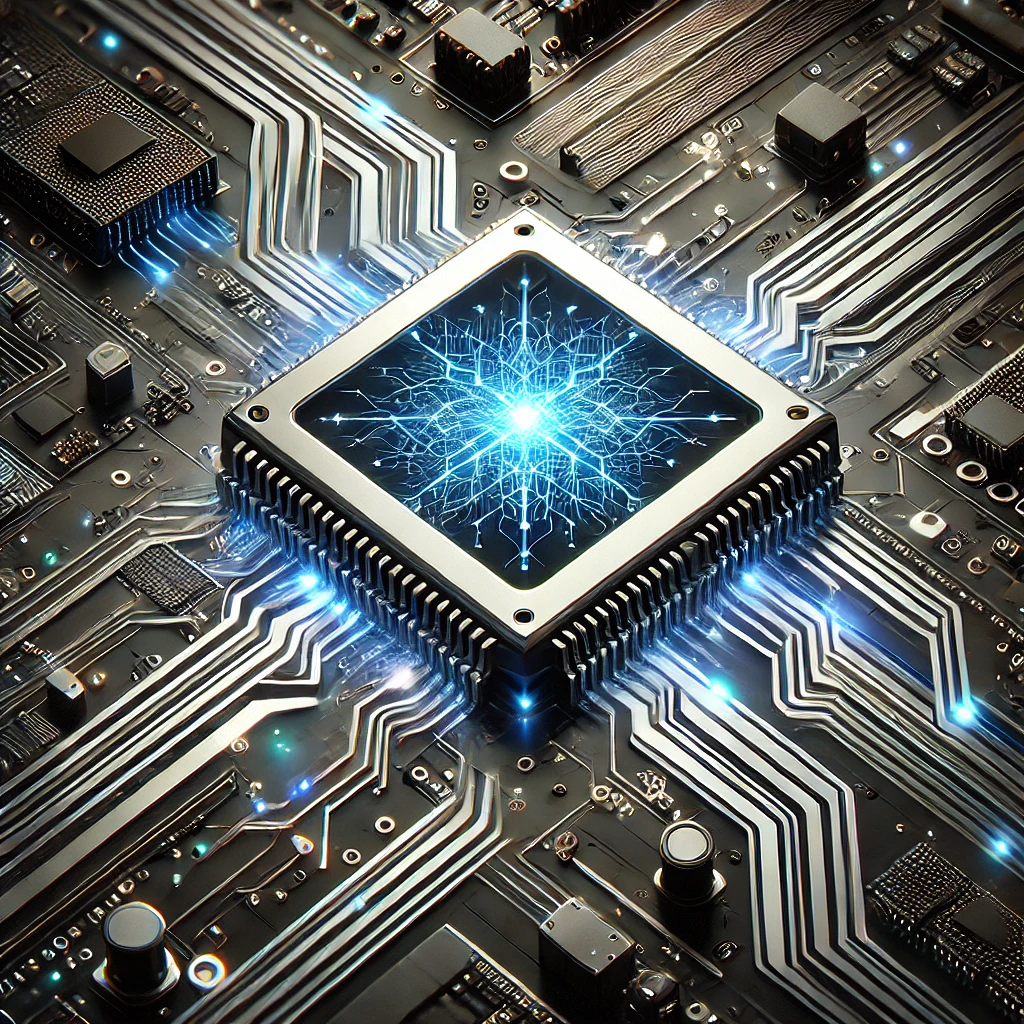
The Foundation of Modern AI Software
AI software relies on sophisticated algorithms and large amounts of data to learn, adapt, and make decisions. Machine learning enables these systems to improve their performance over time without explicit programming.
This self-improving capability is what makes AI software so powerful and versatile.
Natural Language Processing (NLP) allows machines to understand, interpret, and generate human language, enabling more natural human-computer interactions. From chatbots to voice assistants, NLP is behind many of the AI tools we interact with daily.
Computer Vision drives innovations in fields like autonomous vehicles, medical imaging, and augmented reality. These technologies form the backbone of the AI software ecosystem, enabling a wide range of applications that are becoming increasingly indispensable.
A great cost-saving tool you need can be found at: https://galaxy.ai/?ref=gary
Essential AI Software Categories
1. AI-Powered Productivity Tools
AI-driven productivity tools can significantly streamline your workflow. Here are some examples:
Otter.ai
Otter.ai is an AI-powered transcription and note-taking tool. It can automatically transcribe meetings, interviews, and lectures in real-time.
The software uses advanced speech recognition and NLP to provide accurate transcriptions and even identify different speakers.
Key features:
- Real-time transcription
- Speaker identification
- Keyword highlighting
- Integration with popular video conferencing platforms
Grammarly
Grammarly is an AI-powered writing assistant that helps improve the quality of your writing. It goes beyond simple spell-checking to provide suggestions for grammar, clarity, and style.
Key features:
- Grammar and spelling checks
- Style and tone suggestions
- Plagiarism detection
- Integration with various writing platforms
Notion AI
Notion AI is an intelligent workspace that combines note-taking, project management, and collaboration tools. It’s AI capabilities can help generate content, summarize long texts, and even translate between languages.
Key features:
- AI-powered content generation
- Automatic summarization
- Language translation
- Customizable workspace templates
To maximize efficiency gains, look for AI productivity tools that combine seamlessly with your existing software ecosystem. For example, if you primarily use Google Workspace, consider AI tools that offer direct integration with Google Docs or Gmail.
A great cost-saving tool you need can be found at: https://galaxy.ai/?ref=gary
2. Intelligent Virtual Assistants
Virtual assistants have become an integral part of our daily lives. These AI-powered helpers can manage schedules, set reminders, answer questions, and even control smart home devices.
Siri
Apple’s virtual assistant, Siri, is built into iOS devices and Macs. It uses natural language processing to understand and respond to voice commands.
Key features:
- Voice-activated commands
- Integration with Apple ecosystem
- Personalized recommendations
- Smart home control
Google Assistant
Google Assistant is available on Android devices and as a standalone app for iOS. It leverages Google’s large knowledge graph to provide accurate and contextual responses.
Key features:
- Voice and text input
- Integration with Google services
- Multilingual support
- Smart device control
Alexa
Amazon’s Alexa is primarily known for it’s integration with Echo smart speakers, but it’s also available as a mobile app. Alexa excels in smart home control and shopping-related tasks.
Key features:
- Voice-controlled smart home management
- Integration with Amazon services
- Skills marketplace for extended functionality
- Multi-room audio control
For businesses, more sophisticated virtual assistants can handle customer inquiries, schedule appointments, and provide personalized recommendations. These AI-powered assistants can significantly improve customer service efficiency and availability.
A great cost-saving tool you need can be found at: https://galaxy.ai/?ref=gary
3. Advanced Analytics and Business Intelligence
AI-driven analytics tools are changing how businesses make decisions. These platforms provide powerful insights by analyzing large amounts of data, forecasting trends, identifying patterns, and offering actionable recommendations.
IBM Watson Analytics
IBM Watson Analytics is a cloud-based service that provides automated predictive analytics, data visualization, and cognitive question answering capabilities.
Key features:
- Natural language query processing
- Automated data preparation and cleansing
- Predictive analytics and forecasting
- Interactive data visualization
Google’s BigQuery ML
BigQuery ML allows data scientists and analysts to create and execute machine learning models using standard SQL queries. It’s particularly useful for businesses already using Google Cloud Platform.
Key features:
- Integration with Google Cloud services
- Support for various ML model types
- Scalable processing of large datasets
- Built-in model evaluation metrics
Tableau with Einstein Discovery
Tableau, now part of Salesforce, combines powerful data visualization capabilities with Einstein Discovery’s AI-driven insights.
Key features:
- Interactive data visualization
- AI-powered data storytelling
- Predictive analytics and scenario planning
- Integration with various data sources
These tools give businesses a competitive edge by enabling data-driven decision-making and uncovering insights that might be missed by traditional analysis methods.
A great cost-saving tool you need can be found at: https://galaxy.ai/?ref=gary
4. AI in Cybersecurity
As cyber threats become more sophisticated, AI-powered security solutions are becoming essential. These tools use machine learning to detect and respond to cyber threats in real-time, often identifying potential breaches before they occur.
Darktrace
Darktrace uses unsupervised machine learning to detect and respond to cyber threats across cloud, email, IoT, and industrial systems.
Key features:
- Real-time threat detection
- Autonomous response capabilities
- Network visualization
- Integration with existing security infrastructure
CrowdStrike Falcon
CrowdStrike Falcon is a cloud-native platform that uses AI and behavioral analytics to provide endpoint protection, threat intelligence, and response services.
Key features:
- AI-powered threat detection
- Real-time attack indicators
- Automated threat hunting
- Incident response automation
IBM QRadar
IBM QRadar is a security information and event management (SIEM) solution that uses AI to analyze log data and network flow data to detect threats.
Key features:
- AI-driven threat detection and prioritization
- User behavior analytics
- Automated incident response
- Integration with threat intelligence feeds
These AI-powered security solutions help organizations stay ahead of evolving cyber threats by providing faster detection, more accurate threat assessment, and automated response capabilities.
A great cost-saving tool you need can be found at: https://galaxy.ai/?ref=gary
5. AI for Content Creation and Curation
Content creation tools powered by AI are changing the game for marketers and content creators. These tools can generate blog posts, social media content, and even video scripts, significantly speeding up the content creation process.
Jasper
Jasper (formerly Jarvis) is an AI-powered writing assistant that can generate various types of content, from blog posts to ad copy.
Key features:
- Multiple content templates
- SEO optimization suggestions
- Integration with plagiarism checkers
- Support for many languages
Copy.ai
Copy.ai uses GPT-3 technology to generate marketing copy, social media posts, and product descriptions.
Key features:
- Wide range of content types
- Tone and style customization
- Multilingual content generation
- Integration with popular marketing tools
Lumen5
Lumen5 is an AI-powered video creation platform that changes text-based content into engaging video presentations.
Key features:
- Automatic scene selection
- AI-driven content summarization
- Large library of stock media
- Brand customization options
While these tools don’t replace human creativity, they serve as powerful assistants in the ideation and drafting stages. They can help overcome writer’s block, generate ideas, and create first drafts that human creators can then refine and personalize.
Implementing AI Software: A Step-by-Step Approach
1. Identify Your Needs
Before diving into AI software, clearly define the problems you’re trying to solve or the processes you want to improve. This step involves:
- Analyzing current workflows and bottlenecks
- Identifying areas where automation could increase efficiency
- Determining key performance indicators (KPIs) that you want to improve
- Consulting with team members to understand their pain points
2. Research Available Solutions
Once you know your needs, research AI software options that address those specific areas. This process includes:
- Reading product reviews and case studies
- Attending webinars or product demonstrations
- Consulting with industry peers about their experiences
- Comparing features, pricing, and scalability of different solutions
Look for solutions with proven track records and positive user reviews. Pay attention to factors like ease of use, integration capabilities, and customer support.
3. Start Small
Begin with a pilot project or a limited implementation to test the software’s effectiveness and compatibility with your existing systems. This approach allows you to:
- Minimize risk and initial investment
- Gain hands-on experience with the software
- Identify potential integration issues early
- Gather feedback from a small group of users
4. Train Your Team
Ensure that your team is properly trained on how to use and maximize the benefits of the AI software. This step involves:
- Providing comprehensive training sessions
- Creating user guides and documentation
- Designating “power users” who can assist others
- Encouraging ongoing learning and exploration of the software’s features
5. Monitor and Evaluate
Regularly assess the performance of the AI software against your goals. This process includes:
- Tracking relevant KPIs
- Gathering user feedback
- Analyzing the software’s impact on productivity and efficiency
- Identifying areas for improvement or additional training
Be prepared to make adjustments or switch to choice solutions if needed. AI software implementation is an iterative process, and flexibility is key to success.
6. Scale Gradually
As you see positive results, gradually expand the use of AI software across more areas of your business or personal life. This expansion might involve:
- Introducing the software to new departments or teams
- Integrating the AI solution with more of your existing systems
- Exploring advanced features or add-ons
- Considering enterprise-wide deployment if applicable
A great cost-saving tool you need can be found at: https://galaxy.ai/?ref=gary
Overcoming Common Challenges
Implementing AI software isn’t without it’s challenges. Here are some common hurdles and strategies to overcome them:
Data Privacy Concerns
- Conduct a thorough review of the AI software’s data handling practices
- Ensure compliance with relevant regulations like GDPR or CCPA
- Implement data anonymization techniques where possible
- Regularly audit data access and usage
Integration Issues
- Work closely with IT teams or consultants to confirm smooth integration
- Choose AI solutions with robust API capabilities
- Consider middleware solutions for complex integrations
- Plan for adequate testing time before full deployment
Ongoing Maintenance
- Allocate resources for regular updates and maintenance
- Stay informed about software updates and new features
- Establish a feedback loop with the software vendor for continuous improvement
- Consider managed services options for complex AI implementations
User Adoption
- Communicate the benefits of the AI software clearly to all stakeholders
- Provide ongoing training and support
- Celebrate early wins and share success stories
- Address concerns and resistance proactively
Ethical Considerations
- Develop clear guidelines for AI usage within your organization
- Regularly assess the AI’s decision-making processes for bias
- Maintain human oversight for critical decisions
- Stay informed about AI ethics developments in your industry https://galaxy.ai/?ref=gary
Adapting AI Software to Different Scenarios
The versatility of AI software allows for customization across various industries and use cases. Here are some examples:
Small Business
A small business might use AI-powered chatbots for customer service. This could involve:
- Implementing a chatbot on the company website to handle basic inquiries
- Using AI to route more complex questions to human agents
- Analyzing chatbot interactions to improve product offerings or FAQs https://galaxy.ai/?ref=gary
Large Corporation
A large corporation might implement more complex AI systems for supply chain optimization. This could include:
- Using AI to predict demand and improve inventory levels
- Implementing machine learning models to improve logistics routing
- Utilizing AI-powered analytics to identify potential supply chain disruptions https://galaxy.ai/?ref=gary
Healthcare
In healthcare, AI software can be adapted for various applications:
- Patient triage: AI algorithms can help prioritize patients based on symptom severity
- Diagnostic assistance: Machine learning models can help with interpreting medical imaging
- Drug discovery: AI can speed up the process of identifying potential new treatments https://galaxy.ai/?ref=gary
Education
AI in education can provide personalized learning experiences:
- Adaptive learning platforms that adjust difficulty based on student performance
- AI-powered tutoring systems that provide targeted assistance
- Automated grading systems for objective assessments
- https://galaxy.ai/?ref=gary
Finance
In the financial sector, AI can be used for:
- Fraud detection: Machine learning models can identify unusual transaction patterns
- Algorithmic trading: AI can analyze market trends and execute trades
- Credit scoring: AI can assess creditworthiness using a broader range of data points
The key to successful adaptation is understanding the specific needs and constraints of each scenario and tailoring the AI solution accordingly.
A great cost-saving tool you need , whether for yourself personally or for your business, can be found at: https://galaxy.ai/?ref=gary
Building on Basics: From Novice to AI Expert
As you become more comfortable with basic AI software, you can explore more advanced applications. This progression might involve:
Exploring Machine Learning Platforms
Platforms like TensorFlow or PyTorch allow you to create custom AI models. This could involve:
- Learning the basics of machine learning algorithms
- Experimenting with pre-built models and datasets
- Developing simple custom models for specific use cases
Integrating Multiple AI Tools
Creating a more comprehensive, intelligent system for your business might include:
- Combining data from various AI-powered analytics tools
- Integrating AI-driven customer service with CRM systems
- Developing workflows that leverage many AI capabilities
- https://galaxy.ai/?ref=gary
Staying Current with AI Developments
The field of AI is constantly evolving. To stay current:
- Follow AI research publications and tech news
- Attend AI conferences and workshops
- Participate in online AI communities and forums
- Experiment with new AI technologies as they emerge
Developing AI Ethics Awareness
As AI becomes more prevalent, understanding it’s ethical implications is crucial:
- Study AI ethics frameworks and guidelines
- Consider the societal impact of AI implementations
- Advocate for responsible AI use within your organization
Contributing to Open Source AI Projects
Participating in open source AI projects can deepen your understanding and contribute to the field:
- Start by contributing documentation or bug reports
- Gradually move to code contributions as your skills improve
- Collaborate with other developers on AI-related challenges
The journey from AI novice to expert is ongoing, requiring continuous learning and adaptation to new technologies and methodologies.
Practical Exercises to Enhance Your AI Skills
To solidify your understanding and practical skills in AI, consider these exercises:
1. Implement a Simple Chatbot
Use a platform like Dialogflow or IBM Watson Assistant to create a basic chatbot. This exercise will help you understand:
- Natural language processing concepts
- Conversation flow design
- Integration of AI services with web or mobile applications
2. Experiment with AI Writing Assistants
Use an AI writing assistant to create content, then analyze how you can improve upon the AI-generated text. This will help you:
- Understand the capabilities and limitations of current AI writing tools
- Develop skills in prompt engineering and AI-assisted content creation
- Learn how to effectively collaborate with AI in the writing process
3. Explore AI-Powered Image Recognition
Experiment with AI-powered image recognition tools to understand their capabilities and limitations. You could:
- Use Google Cloud Vision API or Amazon Rekognition to analyze images
- Build a simple application that categorizes or describes images
- Explore the ethical considerations of facial recognition technology
4. Conduct AI-Driven Data Analysis
Try using AI-driven data analysis tools on a dataset relevant to your work or interests. This exercise will help you:
- Understand how AI can uncover patterns in complex datasets
- Learn to interpret AI-generated insights
- Develop skills in data preparation and cleaning for AI analysis
5. Implement AI-Powered Personal Productivity Tools
Explore AI-powered personal productivity tools and track how they impact your efficiency over a month. This could involve:
- Using AI-powered email management tools
- Implementing AI-driven task prioritization systems
- Experimenting with AI-assisted time tracking and analysis
- https://galaxy.ai/?ref=gary
6. Create a Simple Machine Learning Model
Using a platform like scikit-learn or TensorFlow, create a basic machine learning model. This could involve:
- Preparing a dataset for machine learning
- Choosing and implementing an suitable algorithm
- Evaluating the model’s performance and iterating on the design
These exercises will provide hands-on experience with various aspects of AI, helping you build practical skills and deepen your understanding of AI applications.
People Also Asked
What is the best AI software for small businesses?
The best AI software for small businesses depends on specific needs, but popular options include Zoho One for CRM and business operations, Grammarly for content creation, and Zendesk for customer service automation.
This answers this question: https://galaxy.ai/?ref=gary
How much does AI software typically cost?
AI software costs vary widely, from free or low-cost options for people to enterprise solutions costing thousands per month. Many providers offer tiered pricing based on features and usage.
Can AI software replace human employees?
AI software is designed to augment human capabilities as opposed to replace employees entirely. It can automate routine tasks, allowing humans to focus on more complex, creative, and strategic work.
Is AI software difficult to implement?
The difficulty of implementing AI software varies. Some solutions are user-friendly and need minimal setup, while others may need significant technical expertise and integration work.
What industries benefit most from AI software?
While AI can benefit virtually any industry, sectors like healthcare, finance, retail, and manufacturing have seen particularly significant impacts from AI adoption.
How secure is AI software?
AI software security depends on the specific solution and how it’s implemented. Reputable providers prioritize security, but it’s crucial to follow best practices for data protection and regularly update the software.
Can AI software learn and improve over time?
Yes, many AI software solutions use machine learning techniques that allow them to improve their performance over time based on new data and interactions.
What skills are needed to work with AI software?
Basic digital literacy is often enough for using many AI tools. However, more advanced applications may need skills in data analysis, programming, or machine learning.
Learn quickly how to implement AI into your work tasks and projects here: https://galaxy.ai/?ref=gary
How does AI software handle data privacy?
Reputable AI software providers adhere to data privacy regulations and offer features like data encryption and user controls. However, it’s important to review each provider’s privacy policies and practices.
Can AI software be customized for specific business needs?
Many AI software solutions offer customization options. Some allow for minor adjustments, while others provide extensive customization capabilities or even the ability to build custom AI models.
Key Takeaways
- AI software has become essential across various aspects of business and personal life, offering significant improvements in productivity and decision-making.
- Key categories of must-have AI software include productivity tools, virtual assistants, analytics platforms, cybersecurity solutions, and content creation aids.
- Implementing AI software requires a strategic approach, starting with identifying needs and gradually scaling up.
- Overcoming challenges in AI adoption involves prioritizing data security, ensuring smooth integration, and planning for ongoing maintenance.
- The adaptability of AI software allows for customization across different industries and use cases, making it a versatile tool for various scenarios.
- Continuous learning and experimentation are crucial for mastering AI technologies and staying ahead in this rapidly evolving field.
A great cost-saving tool you need can be found at: https://galaxy.ai/?ref=gary
This post contains links. If you click on these links and make a purchase, I may earn a commission at no additional cost to you. Rest assured, I only recommend products or services I believe will add value to my readers. As an Amazon Associate, I may earn a commission from qualifying purchases.
Articles similar to this one can be found at: https://aiismsforbeginners.com/
